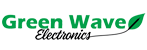When it's time to part ways with your old laptop or desktop computer, one crucial step often gets overlooked: the secure hard drive disposal.
Simply deleting files or reformatting a drive isn't enough to protect your personal and sensitive information. To truly safeguard your data, you need proper hard drive destruction methods.
What Is Hard Drive Destruction?
Hard drive destruction is the process of permanently disabling a storage device so that its data can never be retrieved again. This goes far beyond moving files to the recycle bin or performing a factory reset. True destruction involves physically or magnetically damaging the drive's internal components to make data recovery impossible, even with advanced tools.
Why It Is Important To Destroy A Hard Drive
Destroying a hard drive - before you hand it over for recycling or disposal - is essential because it stores a wealth of private data: financial details, login credentials, and more.
Without proper destruction, this information remains retrievable, potentially leading to identity theft and other criminal activities.
Moreover, beyond personal risk, businesses face legal and compliance obligations for data destruction, particularly if they handle customer, patient, or employee data.
Regulations like GDPR, HIPAA, and PCI DSS mandate secure data disposal to avoid significant fines and reputational damage.
The reason is that improper disposal can lead to costly data breaches and unauthorized access to corporate networks.
Types Of Information Stored On Hard Drives
Hard drives are primary storage devices that store a vast amount of diverse information. This includes:
-
Personal Information: Social security numbers, banking details, credit card numbers, passwords, login credentials, emails, and contact lists.
-
Media Files: Images, videos, music, and audio recordings.
-
Documents: Word processing files, spreadsheets, presentations, and PDFs.
-
System Files: Computer programs, operating systems, software applications, databases, internet history (cookies, visited websites), settings, configurations, and system logs.
-
Work/Business Data: Customer records, confidential reports, contracts, trade secrets, and client financial data.
Even older hard drives from Windows 95, 98, XP, and 7 machines can contain sensitive financial data, tax documents, and personal identifiers.
Hard Drive Destruction Techniques
There are several reliable techniques for destroying hard drives:
Physical Destruction
Choosing to physically destroy old hard drives is costlier and less sustainable than other methods; still, it may be unavoidable (e.g., for SSDs) or even mandatory in some cases, e.g., for organizations dealing with national security data, patient records, or delicate financial details.
Certified EOL (End Of Life) service providers use specialized methods to destroy hard drives physically and irreversibly.
Shredding
This method involves industrial shredders that pulverize hard drives into tiny, un-reassemblable pieces, making data recovery impossible. The shredded pieces are then recycled.
Crushing/Milling
Specialized machines crush, grind, or pulverize media storage devices into small pieces, making data retrieval impossible. Some crushers punch a spike through the drive, shattering the platters.
Incineration
Burning the device in an industrial-grade incinerator - a highly effective but hazardous method that must be done by authorized professionals who follow strict environmental regulations due to toxic fumes and materials.
Degaussing (Magnetic Destruction)
This method uses a powerful magnetic field generated by a degausser to scramble and erase all data on magnetic media like traditional hard disk drives (HDDs).
In essence, it reduces the drive’s data capacity and renders it unusable for advanced recovery techniques.
However, it is ineffective on Solid State Drives (SSDs) because they don't rely on magnetic storage.
Data Sanitization (Overwriting)
This process involves using software to overwrite or replace existing data on a hard drive with random characters or specific patterns multiple times. It ensures the original data is destroyed and cannot be recovered by standard software.
While environmentally friendly as it allows reuse, it's not as foolproof as physical destruction, especially for SSDs. A single pass is generally sufficient for most purposes, though multi-pass methods (e.g., US DoD standard with 3 or 7 passes) are available for higher security.
How Businesses And Individuals Should Destroy Old Hard Drives
Whether a business or an individual, secure data destruction matters.
For home users, personal information like banking details, social security numbers, and passwords is always at risk if not properly ‘vanished’.
Also, businesses deal with similar personal data, alongside customer records, confidential documents, and intellectual property.
The safest and most recommended approach for both is to outsource the task to a reputable data destruction company that has all the specialized equipment and adheres to strict security protocols to destroy hard drives beyond repair, ensuring data is unrecoverable.
These service providers can also provide documentation, such as a Certificate of Destruction, which is crucial for businesses to demonstrate compliance with data protection laws.
If you are set on a DIY approach to destroying an old computer hard drive, be extremely cautious.
Manual disassembly and drilling multiple holes through the platters can be effective, but it comes with significant safety risks due to flying shards. It's also important to remember that physical destruction should be followed by proper e-waste recycling.
Common Mistakes Made When Disposing Of Hard Drives
Many common mistakes can leave your data vulnerable:
-
Simply Deleting Files Or Formatting
This is one of the biggest misconceptions. Deleting files only removes their reference in the file system, while formatting replaces the entire file system. However, the actual data remains on the drive and can be easily recovered with specialized software.
-
Placing In A Standard Recycling Bin
While well-intentioned, tossing a hard drive into a standard recycling bin, even for electronics, doesn't guarantee data destruction. Someone could retrieve it and access the data.
-
Not Backing Up Data
Before permanent destruction, forgetting to back up essential personal files means they're gone forever.
-
Incorrect DIY Methods
Relying on ineffective or dangerous DIY methods like hitting with a hammer, applying weak magnets, or microwaving can leave data recoverable or, even worse, cause injury.
Reliable Data & Media Destruction Services By Green Wave Electronics
Green Wave Electronics provides certified hard drive destruction and secure disposition services designed to protect your sensitive data while meeting strict compliance standards.
From shredding and crushing to responsible e-waste recycling, our audited processes ensure data is unrecoverable and devices are disposed of responsibly.
Protect your business, safeguard your customers, and reduce environmental impact - partner with Green Wave Electronics today for complete peace of mind. Contact us to get started.